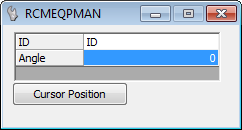Place Manhole
The Place Manhole command lets you define properties for a manhole and place it in the model. A manhole can either be placed into the model before running the duct bank, connected to the end of an existing run of duct bank, or inserted into a duct bank run.
Accessed from:When you launch the command the Equipment Manager dialog displays with the manhole properties loaded. In this dialog, you can define specific properties for the manhole and add new properties if desired.
The dialog contains a preview of the manhole component which will display any visible modifications made to the properties as they are made.
Click Here to access detailed help on the fields in the Equipment Manager.
Once you have defined the properties for the manhole, click OK to place. The manhole will be affixed to the cursor for placement in the model. You can use the Equipment Toolbox dialog below to assist in defining a cursor position for the manhole (basically picking a connection point on the manhole to use for placement), and the Angle.
Use the mouse to pick a location for the manhole. If connecting to a duct bank, snap to the desired location and left click to place the manhole.
If you are inserting into a duct bank run, set a origin point at one of the ends and enter a distance from that point to place the manhole. When inserting a manhole, the duct bank is automatically cut at the placement location and the two cut duct bank ends are then connected to the inserted manhole.
How To Place a Manhole